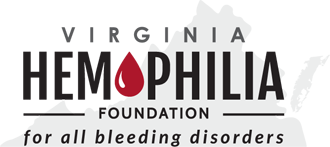To get started go here.
Once you are on the Bonfire page you can follow these easy steps –
- Question: How would you like to start? Choose > Start A Fundraiser
- Register and Create an Account (or Login if you already have an account)
- Question: What are you using Bonfire for? Choose> For a business or an organization.
- Question: What’s the best way to describe your organization? Choose> Nonprofit
- Click Continue (Green Button)
- Find your nonprofit on Bonfire, use the search bar to find Virginia Hemophilia Foundation. You will need to connect with VHF to officially fundraise for our organization on Bonfire.
- Click on VHF
- Click Continue (Green Button)
- Question: What’s your connection to Virginia Hemophilia Foundation? Choose > “I volunteer for this organization.”
- Submit (Green Button)
Then you can choose> “Start Designing” where you can upload custom artwork or create your design step by step right on Bonfire where you can use their library of thousands of free fonts and graphics.
or
“T-shirt design templates” This option has a collection of free t-shirt templates & design ideas for your custom t-shirt.
Once you have finished your design, save, publish, and then you can begin “selling” this design to your friends and family. You will sell shirts online through a Bonfire campaign. It’s 100% free, VHF will get a portion of the proceeds from Bonfire directly, and they will ship your products directly to your buyers. All you have to do is share your campaign link directly to your contacts, on social media or on whatever other channels work best and Bonfire will handle everything else. Watch sales stats in your seller dashboard while your community visits and buys from your mobile-friendly campaign page.